A website audit is a wonderful way to evaluate the overall success of your website. I’m going to break down the important areas to look at and how you can improve them. You can perform a website audit yourself with my Website Audit Checklist.
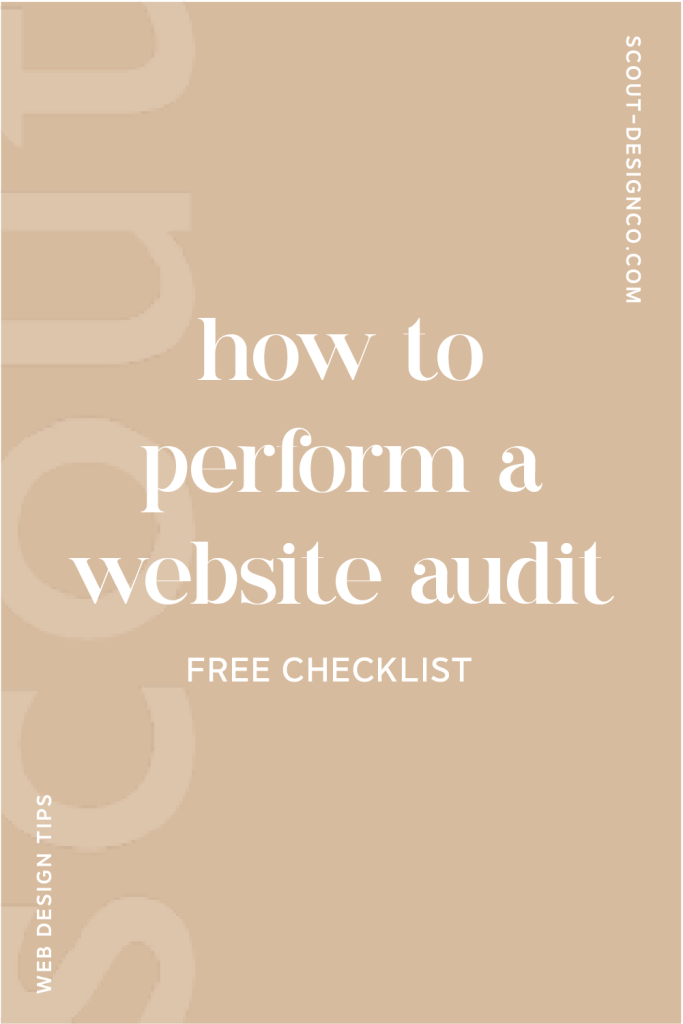
What is a website audit?
A website audit is the process of analyzing your website to determine how well it’s performing. It allows you to see what’s working well and what areas could be changed or updated in order to work better. An audit dives deep into how your website looks and functions to viewers as well as what’s happening behind the scenes.
What can a website audit do for my business?
It’s important to do a website audit regularly to make sure your site is functioning properly and helping your business grow. You’ll usually just find some small tweaks that need to be made or it can help you come to the realization that it’s time to totally refresh your site. Some ways a website audit can help you:
- rank better on Google.
- book dream clients by connecting to the right people
- raise your rates by looking more professional
- increase your sales by making it super easy to buy
How to perform a website audit
There are 6 major areas I like to look at when when evaluating a website. Go through your website thoughtfully and consider:
The overall strategy and goal
Your website should have a primary goal and a secondary goal. Typically the primary goal is turning a visitor into a paying client. For example, booking your service, joining your course, buying your product, etc. Think of your secondary goal as the thing you’d like them to do if they don’t buy from you right now. Maybe you want them to sign up for your email list so you can continue to engage with them. With your goals in mind, make sure your website is allowing visitors to perform these actions – and easily.
Do you have a call to action on each page?
Do you have an opt-in form that’s impossible to miss?
Are you offering a free piece of valuable content as an incentive to join your email list?
If you’re a numbers person, check out your Google Analytics. Is your bounce rate (the percentage of people that leave after viewing only one page) over 70%? Is there a way you can keep people on your website longer? How many people are viewing your contact page vs actually sending in an inquiry? Are you happy with that conversion rate? If not, you may need to make easier and more obvious how to contact you.
Aesthetics
Despite the age-old advice, we all judge books by their covers. And potential clients will absolutely judge you and your business on how your website looks.
Your website is an extension of your brand and should look the part. Make sure you’re utilizing your brand colors and fonts and you have unique images that represent your business. The more you stand out the more likely you are to be remembered.
Nothing screams “outdated website” more than traditional formatting and too much text. (Remember when every website had paragraphs of left aligned text and a sidebar with tiny images you could barely make out. Woof.)
Make sure you’re using a clean layout with plenty of white space – let your content breath! Try avoiding super long paragraphs. People won’t read them anyway. Instead, break up your content with images, graphics and headlines.
Messaging
Perhaps the most important part of your website is that it’s actually speaking to the right people. Your website is the place you’re making sales. If your message is not crystal clear you could be loosing clients.
This is going a bit into brand strategy and copywriting, but in short messaging answers the questions: what are you selling? and who is it for? If a viewer can’t figure out what you sell in less than 3 seconds, you may want to rework your messaging.
I always recommend touching on the feelings of your ideal audience in order to truly resonate with them. Realize that you’re not actually selling a solution to an external problem but the solution to an internal problem.
Let’s use a health coach as an example. The thing they’re selling is a health and wellness program around exercise and nutrition. The external problem they’re solving is maybe weight loss and increased energy. But the internal problem they’re solving is a lack of confidence or not feeling like the best version of yourself. Make sure you explain the benefits of your service and not just the features. Leather seats may be a nice feature on a new car, but the feeling of luxury is the benefit the customer is actually looking for. Making that shift in your message can make a huge impact on your sales.
User experience
User experience is key in making your visitors happy as well as making Google happy. (And the happier Google is, the higher you may rank in search results.) Confirm everything on your website is functioning properly. Check your contact forms, opt-in forms and broken links and ensure they’re working and redirecting as they should.
Make sure your website is easy to use and content is easy to digest. I recommend having no more than 5 items in your main navigation menu and utilizing plenty of headings and lists to make text skim-able. Other things you can do to make using your website easy:
- Have social media links in your header or footer so viewers can engage with you further
- Use a plugin that allows viewers to share your blog posts directly from your site
- Include an FAQ section that educates potential clients further and tackles common hesitations
- Make your contact page one click away
- Make your price no more than 2 clicks away (if you share pricing on your site)
- Make purchasing no more than 2 clicks away
SEO
We all want to be on that first page of Google, am I right? It’s not an easy feat, but there are some technical things you can do and avoid to give yourself the best chance. Definitely, absolutely, undoubtedly make sure your website is responsive and mobile-friendly. I can’t believe I even have to say it, but the number of websites I come across that require pinching and zooming to read on my phone… I swear.
Fun fact, Google will actually punish you if your site is not mobile responsive. You can also get dinged if you site loads slowly or you don’t have an SSL certificate (this means your address starts with https instead of http).
Ensuring your images are optimized/compressed to the correct sizes and have specified alt text will also keep Google happy. Alt text is the text that will appear in place of your image in the case it doesn’t load and is helpful for visually impaired visitors so they know what the image contains.
Use descriptive key words in the title and alt text of every image on your website.Key words are a major aspect of SEO and should be used throughout your content intentionally. If you want to read more about keywords and SEO, check out this blog post here. Key words should also appear in your meta descriptions.
The easiest way to find out if you even have a meta description is to Google your own website. Is there a short paragraph underneath the title? If not, you aren’t using meta descriptions and can be hurting your ranking. The Yoast plugin for WordPress makes it super simple to add one to each page as well as offers other tips on how you can improve your SEO.
Legal
The legalities of operating a website may be boring, but they are necessary and, fortunately, easy to take care of. Your website needs to have a Privacy Policy if you are collecting any personal information via a contact or opt-in form. Many times a Privacy Policy will cover cookies but it’s not a bad idea to have a banner addressing cookies as well. You also want to include a copyright in the footer of your website so all of your content, images and design are protected and can’t be used by anyone else without your permission.
Download the Website Audit Workbook
I’ve made it super simple to perform your own website audit. Download my free checklist and evaluate the key factors in each area of your website. You’ll end up with a score that lets you know exactly where you stand and easy improvements you can make today. If you’re interested in a fresh, new site I’d love to hear from you! Contact me to get the conversation started.







